simply delete attribute msExchangeHomeServer.
miércoles, 6 de febrero de 2013
Exchange problem
ExchangeGUID is mandatory or Database is mandatory
simply delete attribute msExchangeHomeServer.

simply delete attribute msExchangeHomeServer.
lunes, 14 de enero de 2013
Removing disconnected mailboxes in Exchange Server 2007
Removing disconnected mailboxes in Exchange Server 2007
Listing all disconnected mailboxes
Get-MailboxStatistics | where-object { $_.DisconnectDate -ne $null } | Select DisplayName,MailboxGuid
Removing a single entry
Remove-Mailbox -Database -StoreMailboxIdentity -confirm:$false
Removing all users at the same time
$users = Get-MailboxStatistics | where-object { $_.DisconnectDate -ne $null } | Select DisplayName,MailboxGuid
Credits
http://msmvps.com/blogs/andersonpatricio/archive/2007/10/08/removing-disconnected-mailboxes-in-exchange-server-2007.aspx
Listing all disconnected mailboxes
Get-MailboxStatistics | where-object { $_.DisconnectDate -ne $null } | Select DisplayName,MailboxGuid
Removing a single entry
Remove-Mailbox -Database -StoreMailboxIdentity -confirm:$false
Removing all users at the same time
$users = Get-MailboxStatistics | where-object { $_.DisconnectDate -ne $null } | Select DisplayName,MailboxGuid
Credits
http://msmvps.com/blogs/andersonpatricio/archive/2007/10/08/removing-disconnected-mailboxes-in-exchange-server-2007.aspx
martes, 8 de enero de 2013
Technical Lab 1 Exchange Server
Sorry for my English is not my native language, ok today im going to show you how to build a clustered exchange solution and then we are going to balance the cas servers with a load balancer appliance.
Prerequisites for the lab:
Virtualization Software for the lab
Hyper-V, VMware Workstation or QEMU-KVM
Create 2 Network in the hypervisor.
Lan Network and the Heartbeat network for the exchange cluster.
One Domain Controller
hostname dcserver01
fqdn = mybusiness.local
OS = Windows 2008 R2 SP1
Two Exchange Servers, Roles = Mailbox, Cas and Hub Transport,
hostname = EX1, EX2.
IP Address: 172.16.17.11 For EX-1
IP Address: 172.16.17.12 For EX-2
For Heartbeat use: 10.0.0.1 and 10.0.0.2
OS = Windows 2008 R2 SP1
Cas Name = mail.mybusiness.local
Mail Software = Exchange Server 2010 SP1.
Two Load Balance Server.
for this we are going to use this software "zen load balancer" it's free and is damn good.
http://sourceforge.net/projects/zenloadbalancer/files/Distro/zenloadbalancer-distro_2stable.iso/download
Prerequisites for the lab:
Virtualization Software for the lab
Hyper-V, VMware Workstation or QEMU-KVM
Create 2 Network in the hypervisor.
Lan Network and the Heartbeat network for the exchange cluster.
One Domain Controller
hostname dcserver01
fqdn = mybusiness.local
OS = Windows 2008 R2 SP1
Two Exchange Servers, Roles = Mailbox, Cas and Hub Transport,
hostname = EX1, EX2.
IP Address: 172.16.17.11 For EX-1
IP Address: 172.16.17.12 For EX-2
For Heartbeat use: 10.0.0.1 and 10.0.0.2
OS = Windows 2008 R2 SP1
Cas Name = mail.mybusiness.local
Mail Software = Exchange Server 2010 SP1.
Two Load Balance Server.
for this we are going to use this software "zen load balancer" it's free and is damn good.
http://sourceforge.net/projects/zenloadbalancer/files/Distro/zenloadbalancer-distro_2stable.iso/download
Network Diagram
Database Replication Diagram
Load Balancer Diagram
Video 1 Domain Controller installation Using Hyper-V with Windows 8.
Video 2 OS Installation, Exchange Installation and cluster configuration
(I just post the installation of one server replicate this to the other server EX-2)
Exchange Prerequisites:
just open a powershell and write this commands:
Add-WindowsFeature RSAT-ADDS
(restart is needed after this commands )
Add-WindowsFeature Web-Metabase, Web-Lgcy-Mgmt-Console, Web-Server, Web-ISAPI-Ext, Web-Metabase, Web-Lgcy-Mgmt-Console, Web-Basic-Auth, Web-ASP, Web-Digest-Auth, Web-Windows-Auth, Web-Dyn-Compression, Web-Net-Ext, RPC-over-HTTP-proxy, AS-NET-Framework, NET-HTTP-Activation
install this filter packs
http://www.microsoft.com/en-us/download/details.aspx?id=17062
(I think we need this for the Outlook Web Access permits to search messages over the web interface.)
Video 3 Cluster Config for mailbox Exchange,
Video 4 Zen Load Balancer Installation and configuration (Pending)
Exchange Prerequisites:
just open a powershell and write this commands:
Add-WindowsFeature RSAT-ADDS
(restart is needed after this commands )
Add-WindowsFeature Web-Metabase, Web-Lgcy-Mgmt-Console, Web-Server, Web-ISAPI-Ext, Web-Metabase, Web-Lgcy-Mgmt-Console, Web-Basic-Auth, Web-ASP, Web-Digest-Auth, Web-Windows-Auth, Web-Dyn-Compression, Web-Net-Ext, RPC-over-HTTP-proxy, AS-NET-Framework, NET-HTTP-Activation
install this filter packs
http://www.microsoft.com/en-us/download/details.aspx?id=17062
(I think we need this for the Outlook Web Access permits to search messages over the web interface.)
Video 3 Cluster Config for mailbox Exchange,
Video 4 Zen Load Balancer Installation and configuration (Pending)
sábado, 5 de enero de 2013
viernes, 4 de enero de 2013
Unexpectedly slow startup or logon process in Windows Server 2008 R2 or in Windows
http://support.microsoft.com/kb/2617858
The SQL Server Reporting Services (MSSQLSERVER) service failed to start due to the following error: The service did not respond to the start or control request in a timely fashion.
The SQL Server Reporting Services (MSSQLSERVER) service failed to start due to the following error:
The service did not respond to the start or control request in a timely fashion.
Click Start, click Run, type regedit, and then click OK.
Locate and then click the following registry subkey: HKEY_LOCAL_MACHINE\SYSTEM\CurrentControlSet\Control
In the right pane, locate the ServicesPipeTimeout entry.
Note If the ServicesPipeTimeout entry does not exist, you must create it. To do this, follow these steps:
On the Edit menu, point to New, and then click DWORD Value.
Type ServicesPipeTimeout, and then press ENTER.
Right-click ServicesPipeTimeout, and then click Modify.
Click Decimal, type 60000, and then click OK.
This value represents the time in milliseconds before a service times out.
Restart the computer.
Credits
http://weikingteh.wordpress.com/2012/06/29/cannot-start-sql-server-2008-r2-reporting-services/
Script
Simple script for getting a list of members for all groups in active directory.
<#
This script can be used to list group membership in Active Directory
http://portal.sivarajan.com/2010/08/list-group-members-in-active.html
www.sivarajan.com
#>
$GFile = New-Item -type file -force "C:\Scripts\GroupDetails.csv"
Import-CSV "C:\Scripts\GList.csv" | ForEach-Object {
$GName = $_.GroupName
$group = [ADSI] "LDAP://$GName"
$group.cn
$group.cn | Out-File $GFile -encoding ASCII -append
foreach ($member in $group.member)
{
$Uname = new-object directoryservices.directoryentry("LDAP://$member")
$Uname.cn
$Uname.cn | Out-File $GFile -encoding ASCII -append
}
}
Don't forget to create this archive Glist.csv in c:\scripts
<#
This script can be used to list group membership in Active Directory
http://portal.sivarajan.com/2010/08/list-group-members-in-active.html
www.sivarajan.com
#>
$GFile = New-Item -type file -force "C:\Scripts\GroupDetails.csv"
Import-CSV "C:\Scripts\GList.csv" | ForEach-Object {
$GName = $_.GroupName
$group = [ADSI] "LDAP://$GName"
$group.cn
$group.cn | Out-File $GFile -encoding ASCII -append
foreach ($member in $group.member)
{
$Uname = new-object directoryservices.directoryentry("LDAP://$member")
$Uname.cn
$Uname.cn | Out-File $GFile -encoding ASCII -append
}
}
Don't forget to create this archive Glist.csv in c:\scripts
Credits
http://portal.sivarajan.com/2010/08/list-group-members-in-active.html
Suscribirse a:
Entradas (Atom)
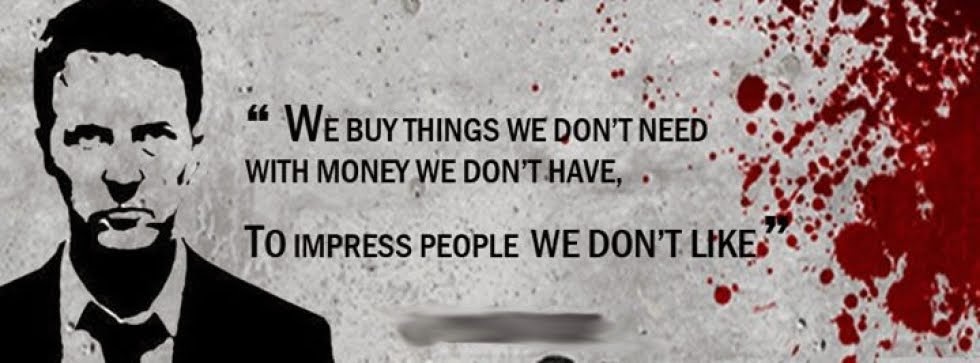



+-+GList.csv_2013-01-04_08-19-00.png)